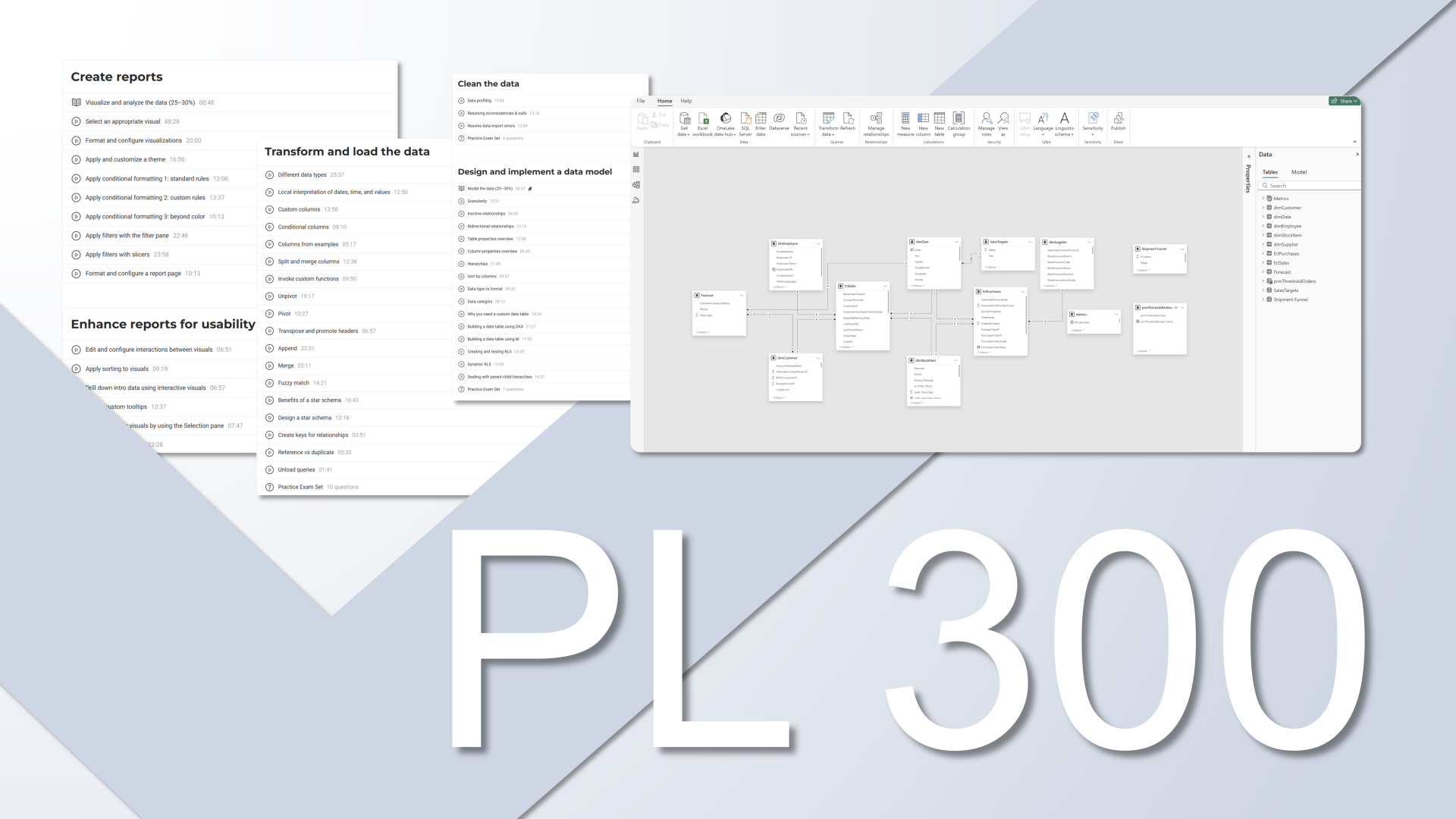Excel Power Pivot
Advanced
Extend the power of Excel and discover an agile, cost-effective approach to business intelligence. With a focus on real-world scenarios, problem-solving, and data modeling, this training shows you how to perform complex data analysis improves your Excel power-user skills.

Get Offer
FOR TEAMS
Objectives
Topics
Introduction to Power Pivot
- Overview of Power Pivot, Power Query, and Power View
- Loading data from external sources
- Using the DAX Language
- Refreshing the PowerPivot data model
DAX Fundamentals
- Understanding DAX calculations
- Understanding calculated columns and fields
- Handling errors in DAX expressions
- Formatting DAX code
- Common DAX functions
- Using basic DAX functions
Understanding Data Models
- Understanding the basics of data modeling
- Relationships in depth
- Understanding normalization and denormalization
- Star Schemas
- Over Denormalization
Power Query Fundamentals
- Connecting to data and creating a query
- Data cleaning
- Data structure
- Query operations
Publishing to SharePoint
- SharePoint and PowerPivot integration
- Licensing and setup
- Publishing a workbook to SharePoint
- Using the PowerPivot gallery
- Connecting Excel to a SharePoint Excel data model
- Creating a Power View report
- Managing the PowerPivot data refresh
Understanding CALCULATE
- Why is CALCULATE needed?
- Using CALCULATE inside a row context
- CALCULATE rules
Performing time calculations in DAX
- Building a calendar table
- Aggregating and comparing over time
- Closing balance over time
- Computing moving averages
Training Formats
In Person
Team Training
At Your Office
Real-Time
Team Training
Online
Self-Paced
for Individuals
Online
FAQ
Who is my trainer?
We do not guarantee a specific instructor per course but we make sure your training is led by an expert in the field. We are able to indicate your instructor's name before booking the training as we see their availability for given dates. Please not that our trainers have experience across different industries and unique knowledge of applications of the analytical tools.
Will we need and NDA (non-disclosure agreement)?
It is common for the course participants to approach us with their specific problems based on the company data. It is often sensitive data and we would like to make sure you can feel save and secure about it. Therefore, we always recommend signing an NDA and send it along as our pre training preparation package. However, it is not required.
What is the language of instruction?
As we mostly train international companies, all our trainings are conducted in English unless specifically agreed otherwise; however, support is provided in English, Dutch, Polish, and German.
Will we receive a certificate of completion?
At the end of the training you will receive a certificate of completion, which specifies the learned contents of the seminar.
Can my training be customized?
Yes it is possible, however it may generate additional cost depending on the magnitude of changes. We would like to discuss it case by case to find an optimal solution. If you are interested in developing a training based on your data drop us a line.
The level within my team varies. What can we do?
Before the training all participants are asked to take a short survey. This helps us in understanding better the level across your team beforehand. Additionally, we are flexible and will adjust to your needs as we go. The instructor can quickly recognize learning curve of the group and adjust the pace during the training. Usually 10% of the course outline is moderated during the training.
What is the difference between in-person training and real-time training?
In-person training means our trainer comes to your office to host the training. Therefore, having a dedicated room where all participants feel comfortable is important. Alternatively, in extraordinary circumstances, we could arrange a training location for your team but this would come at additional expense. The Real-Time Training takes place as scheduled online sessions either via Zoom, MS Teams, Webex, Hangouts or another software of your choice. This setup allows for scheduling flexibility, trainings of remote teams and direct screen sharing for the questions. Training content is the same for both.
What happens after I send a training request?
Once you inquire for the training offer, we will send you a pdf document with exact course outline and our offer.
If you like it, you confirm the booking via email and we block the training dates that suit you.
We follow-up with pre-training preparation, access links and all detailed information so that the training can run smoothly.