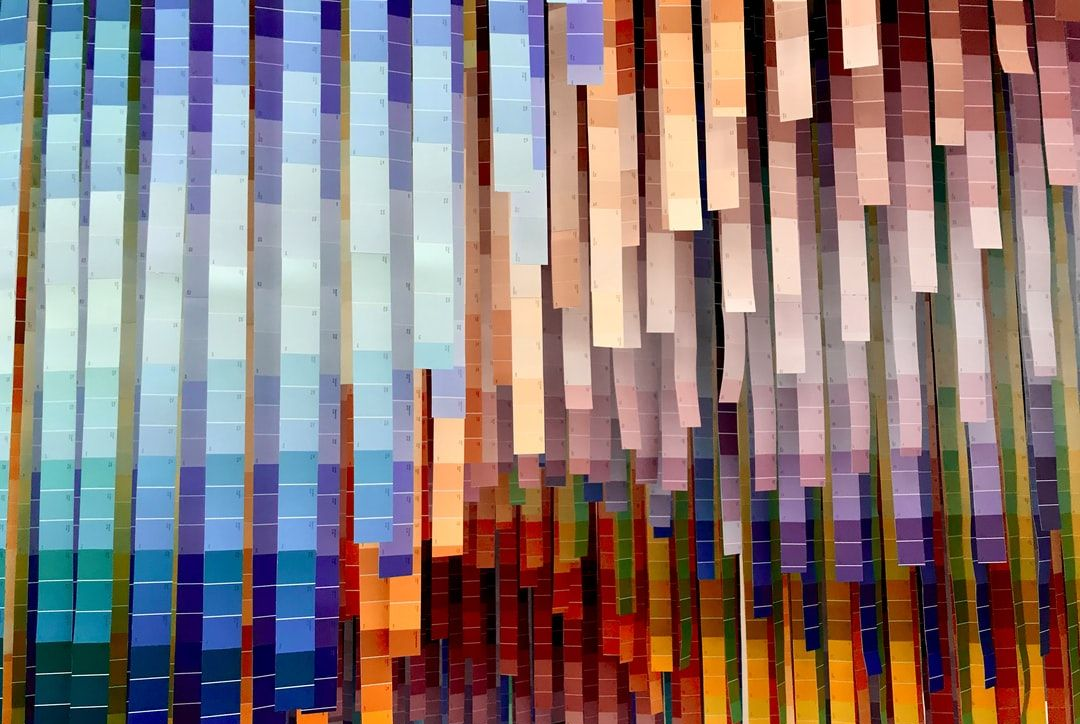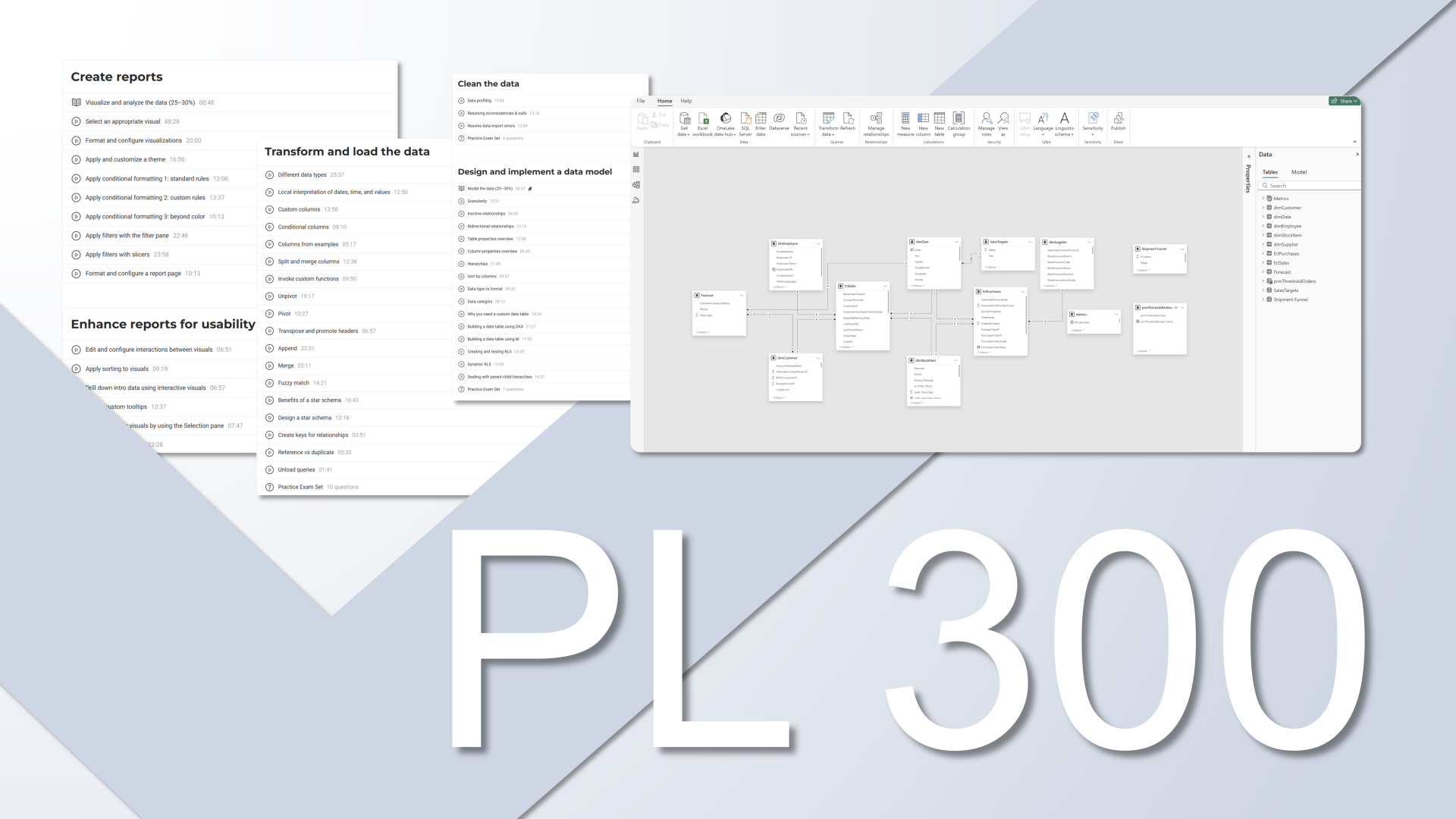THIS PROGRAM STARTS IN...
I’ll show you how to build value-driving
Power BI reports
NEW CONTENT!
IN 2026 LIVE SESSIONS EDITION
Use AI to Speed Up Power BI
Report Development Process
PRACTICAL WAYS OF INTEGRATING AI
Hear it from the participants!
Hear it from the participants!
Creating Value with Your Power BI Reports can change your career – it changed mine.

This program creates impact
|#changed my way of thinking |#is a game changer |#is very well designed|#is most exceptional| #exceeded expectations

The “Secret” Formula to Successful Power BI Reports
3. Mastering technical Power BI skills
Well, what makes all the difference is how well you are able to do that. Each step. The execution, what you focus on, and your way of thinking about the Power BI design process are key. You’ll learn exactly that in this program (and more).
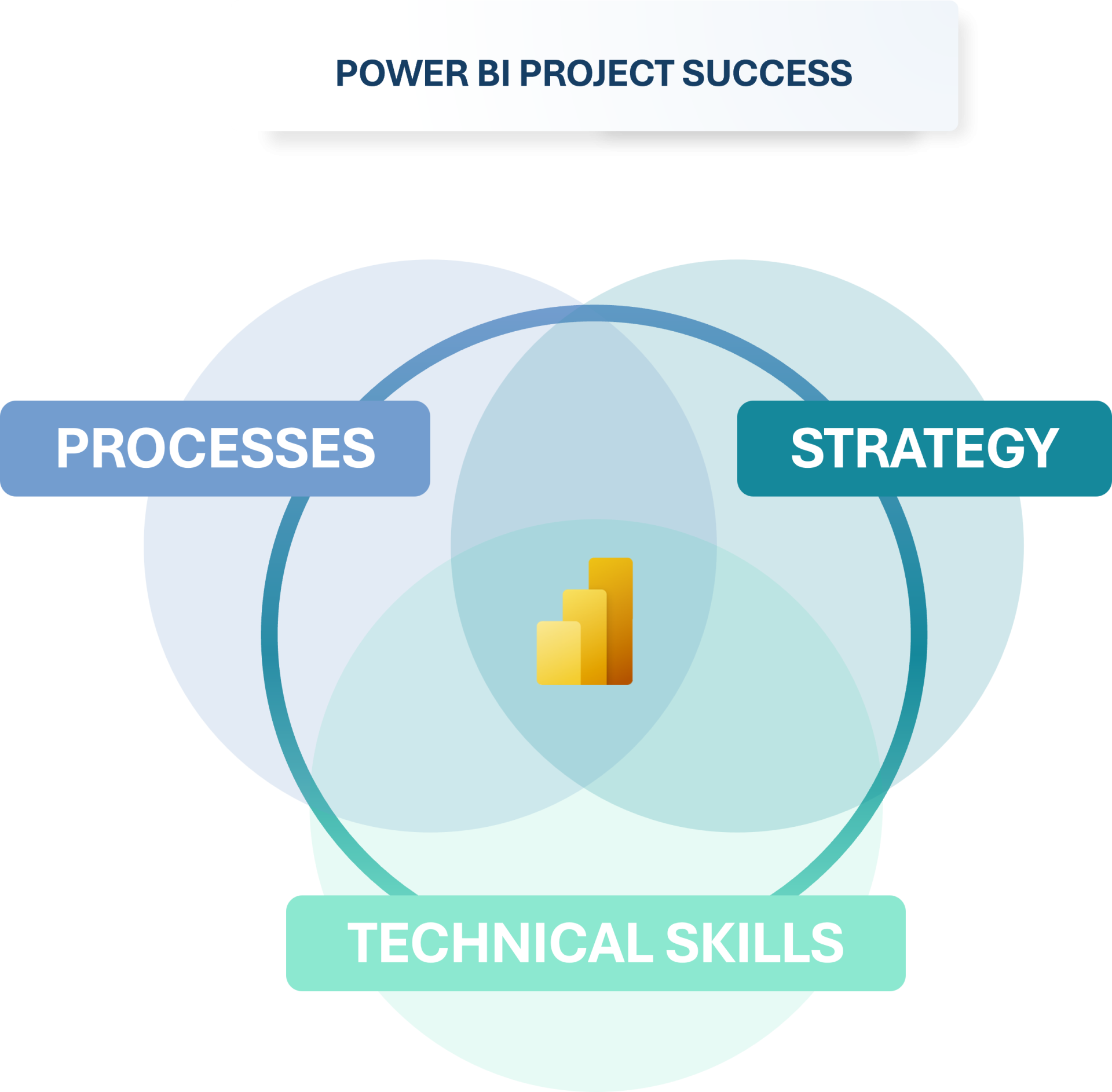
Why most analysts fail to develop really good reports?
Because it all comes down to figuring out what insights the end users need to make better decisions and your ability to translate that into a Power BI report.
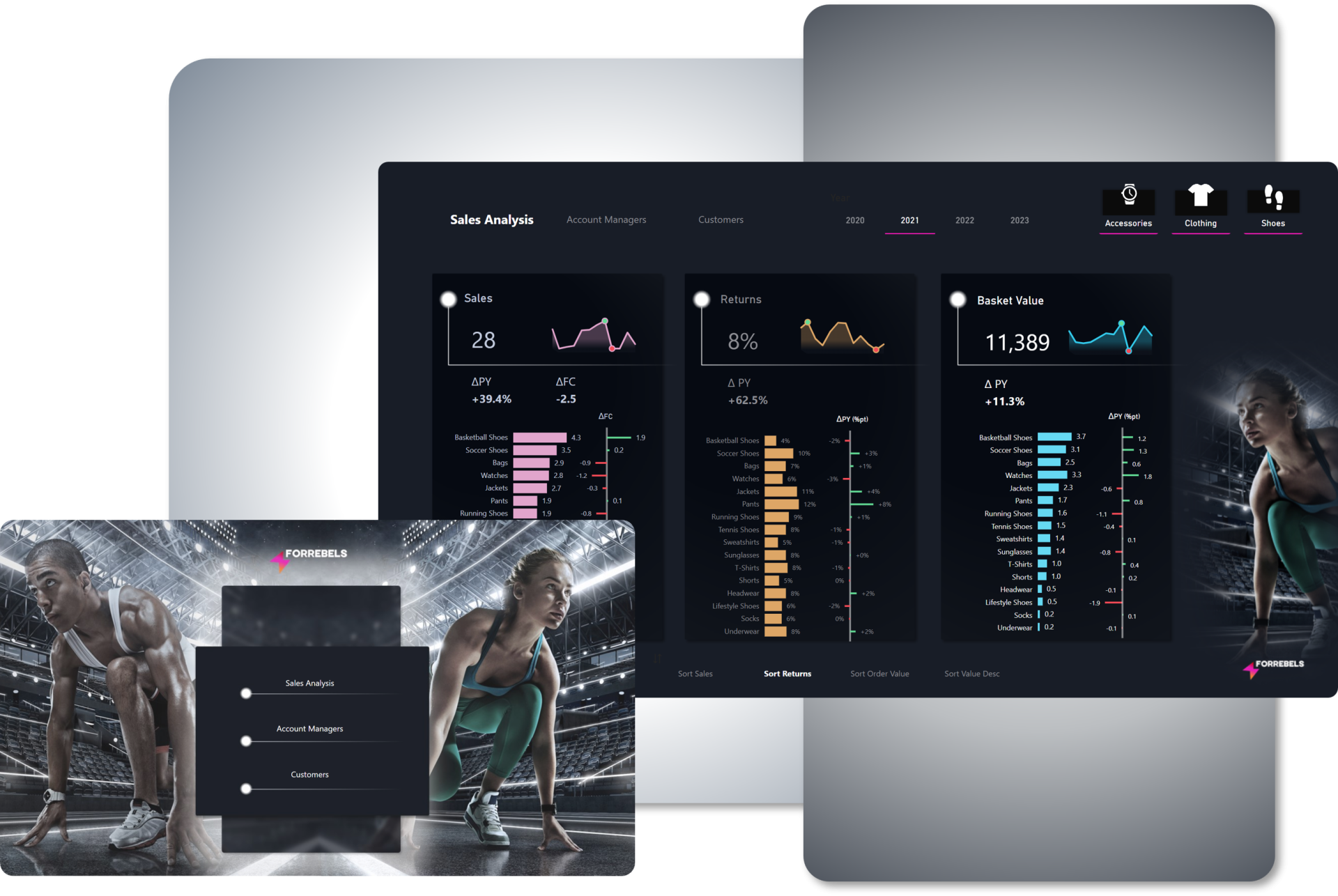
Welcome to the Power BI Design Transformation Program 🚀
- is asking the right analytical questions to improve report readability
is confidently applying "smart" practices in data visualization
knows how to work efficiently with available design and formatting options to quickly improve any report (design)
knows how to approach report design process so that it is efficient and fruitful
is a go-to person for Power BI Report Design at your organization
is able to quickly identify and implement improvements needed for Power BI Report success
This program starts in...
How do we achieve it?
How do we achieve it?
4 weeks Power BI Design Transformation Program
Real Time Learning (28h)
(2 sessions each day Europe/Asia/Australia time zone and US/CA, so everyone in the World can join!)
- all sessions will be recorded!
- NEW Content!
PRACTICAL WAYS OF INTEGRATING AI IN POWER BI REPORT DEVELOPMENT PROCESS
4 Implementation Assignments and Guidance
10h+ of Power BI Design Video Content (2 years)
24h+ Power BI Data Analyst PL 300 Training Access (2 years)
8 Self-reflection Emails
Complete Power BI Design Report Checklist
eBooks
6 Power BI Templates
UX Library
Designer Toolkit
4 Additional Practice Cases
1:1 with the coach to review your report (1h)
Certificate of Completion (that you can easily share on LinkedIn!)
Guaranteed Results!
Guaranteed Results!
4 weeks Power BI Design Transformation Program
Let's go!
Meet your Power BI Design Coach
Okay, that's a lot of stuff. But do people actually think this program works?
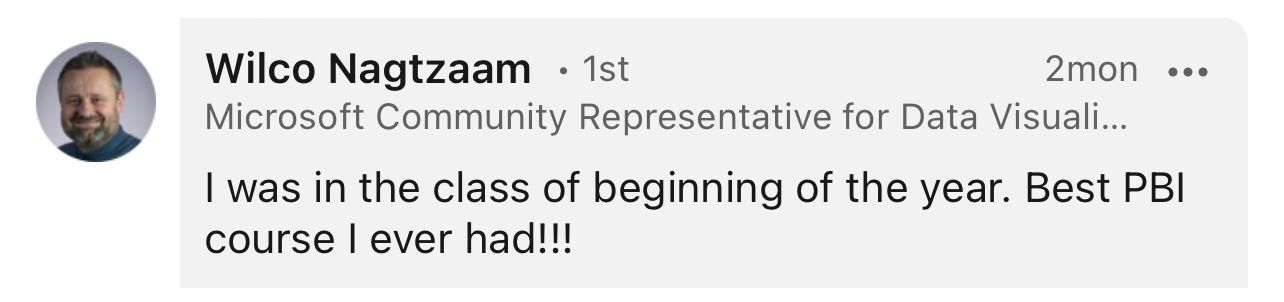
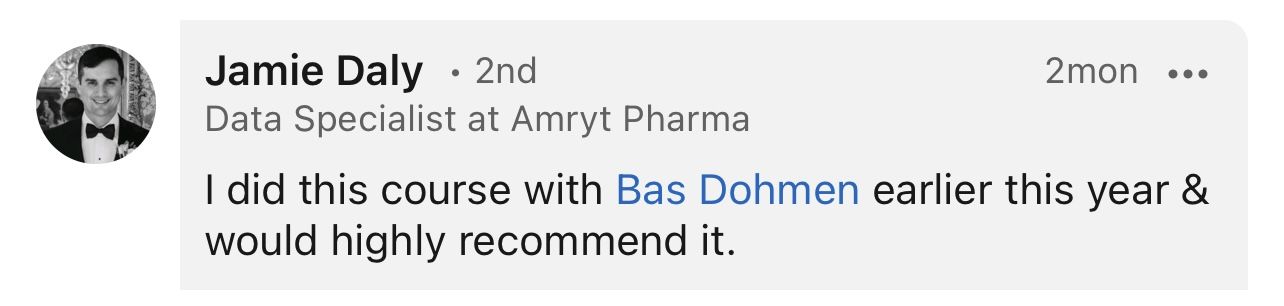
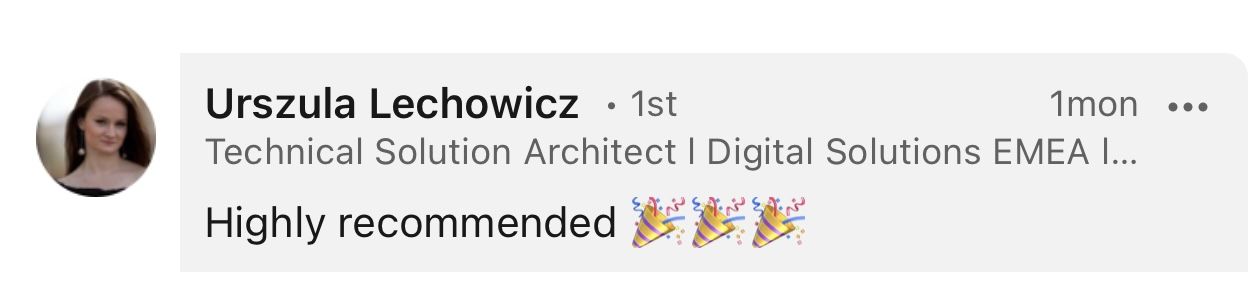
Key to your success
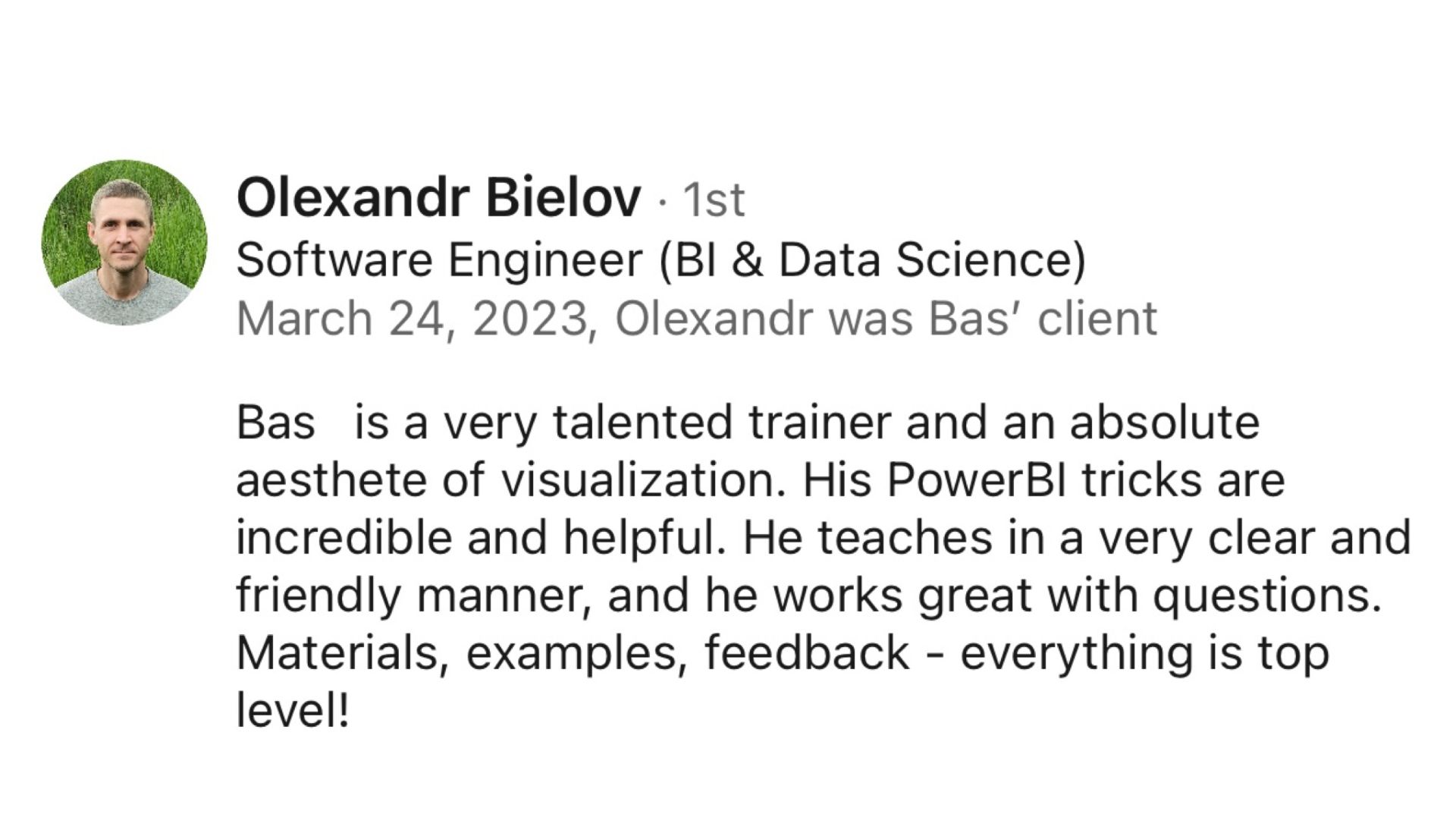
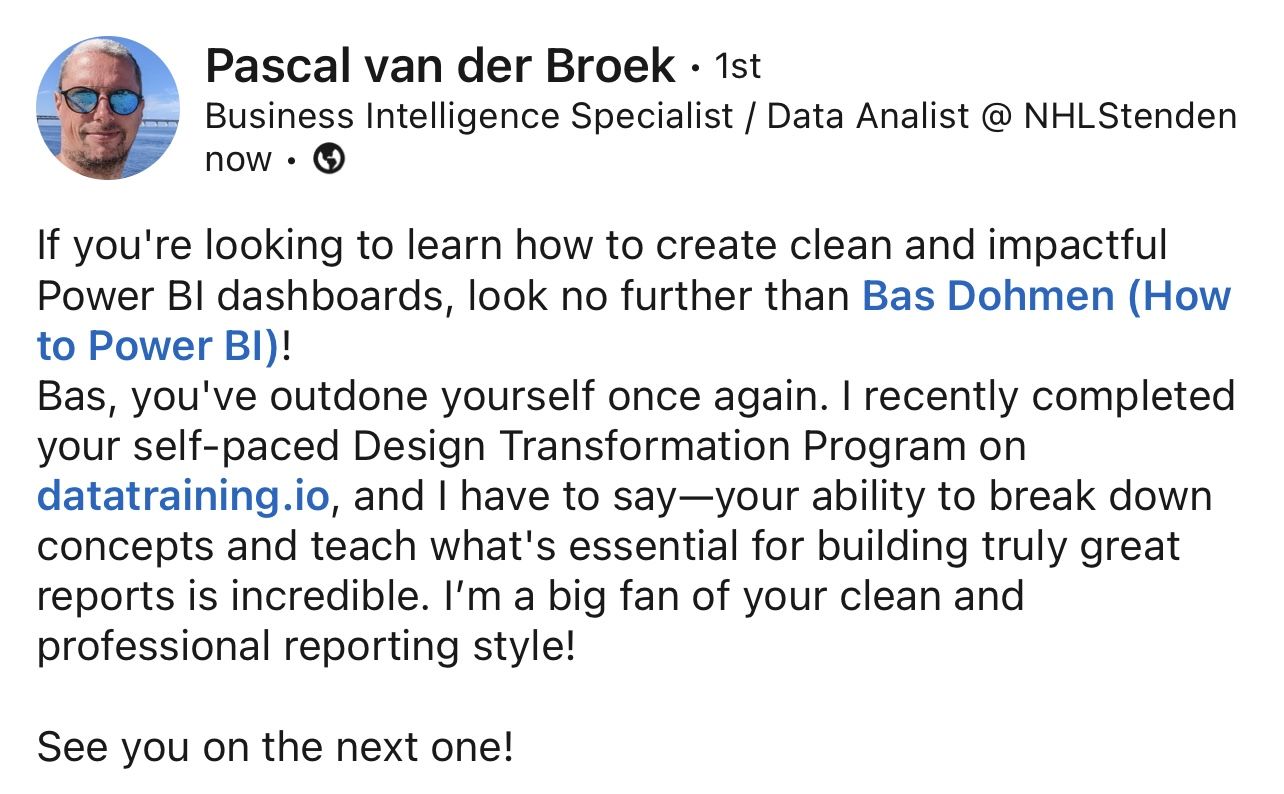
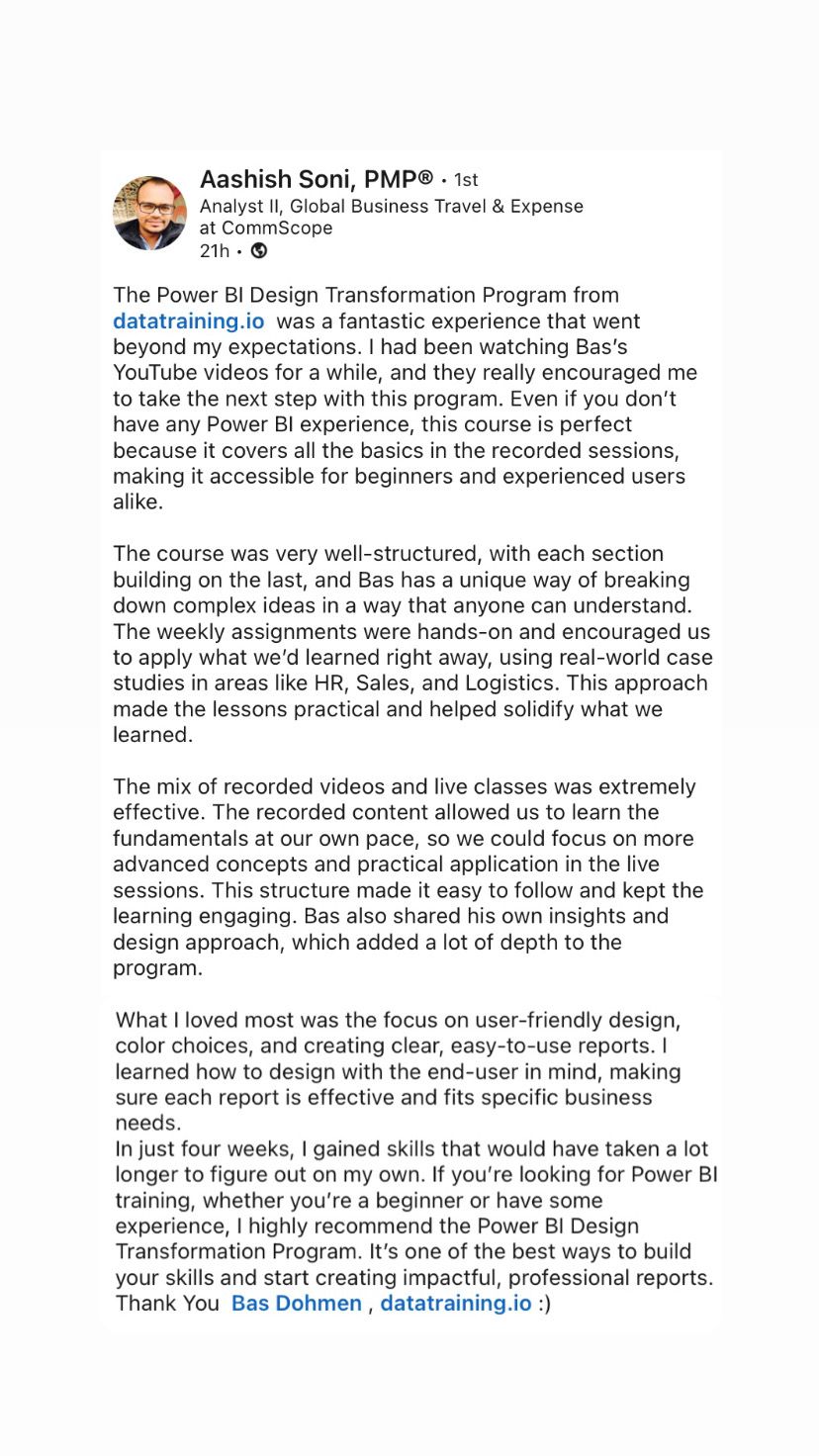
best
top
highly
recommended
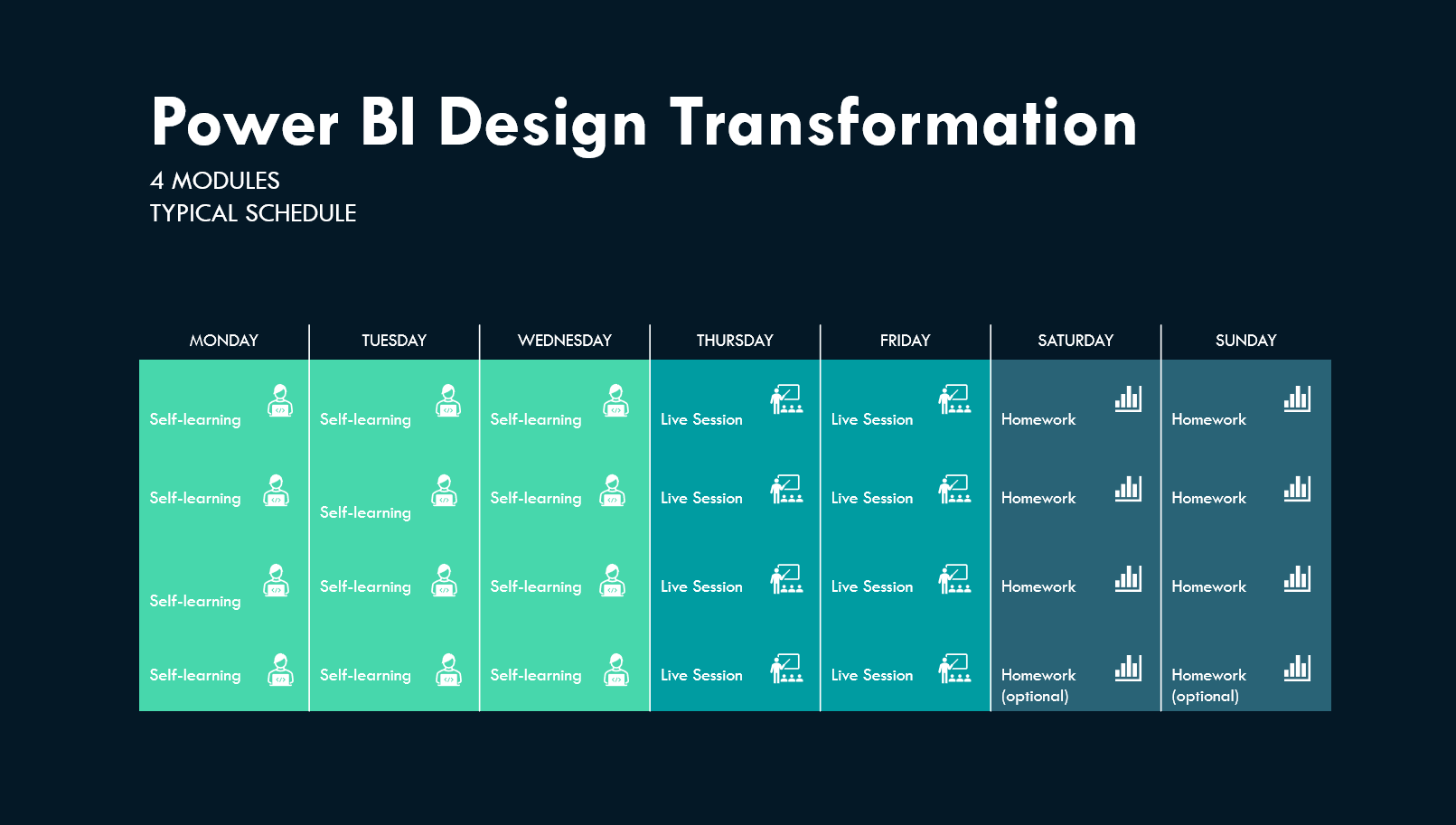
Okay, so the Power BI Design Transformation program has clearly worked for others. But will it work for me specifically?

- Feb 2023 Cohort-
Power BI Design Transformation Program
MODULE 1
QUICK WINS
MODULE 2
COLORS AND VISUAL EFFECTS
MODULE 3
DYNAMIC ELEMENTS
MODULE 4
PUTTING IT ALL TOGETHER
Our Design Program in your words
|#loved it | #so much good content | #changed my way of thinking | #extremely rich course! | #unique opportunity to see how Bas works
5/5
5/5
Bas is very approachable and flexible in how he gives this training. There's always room for questions and side-steps based on student interests. He's very good at making this training interesting for people on all levels.
There's just so much good content in the training that I'll nerd out about for months to come. The ability to access the sessions and materials afterwards is a big plus - I know I can come back to things in the future.
Lynn
5/5
Program provides insights on both technical and design skill which take my report to another level. Love this program!
Feb 2024
5/5
I liked that the course covered all stages of report preparation. It even included a larger list of topics and tricks than I had anticipated. It's very convenient that the portal has videos with all the explanations, and I'll be able to revisit any topic if necessary. I'm very glad I had the unique opportunity to see how Bas works, ask him questions. It's definitely a leap in professionalism, which is why I took the course.
Feb 2024
SIGN UP NOW
SELF-PACED
LIVE
$2750
$2450
PREMIUM
$5750$5000