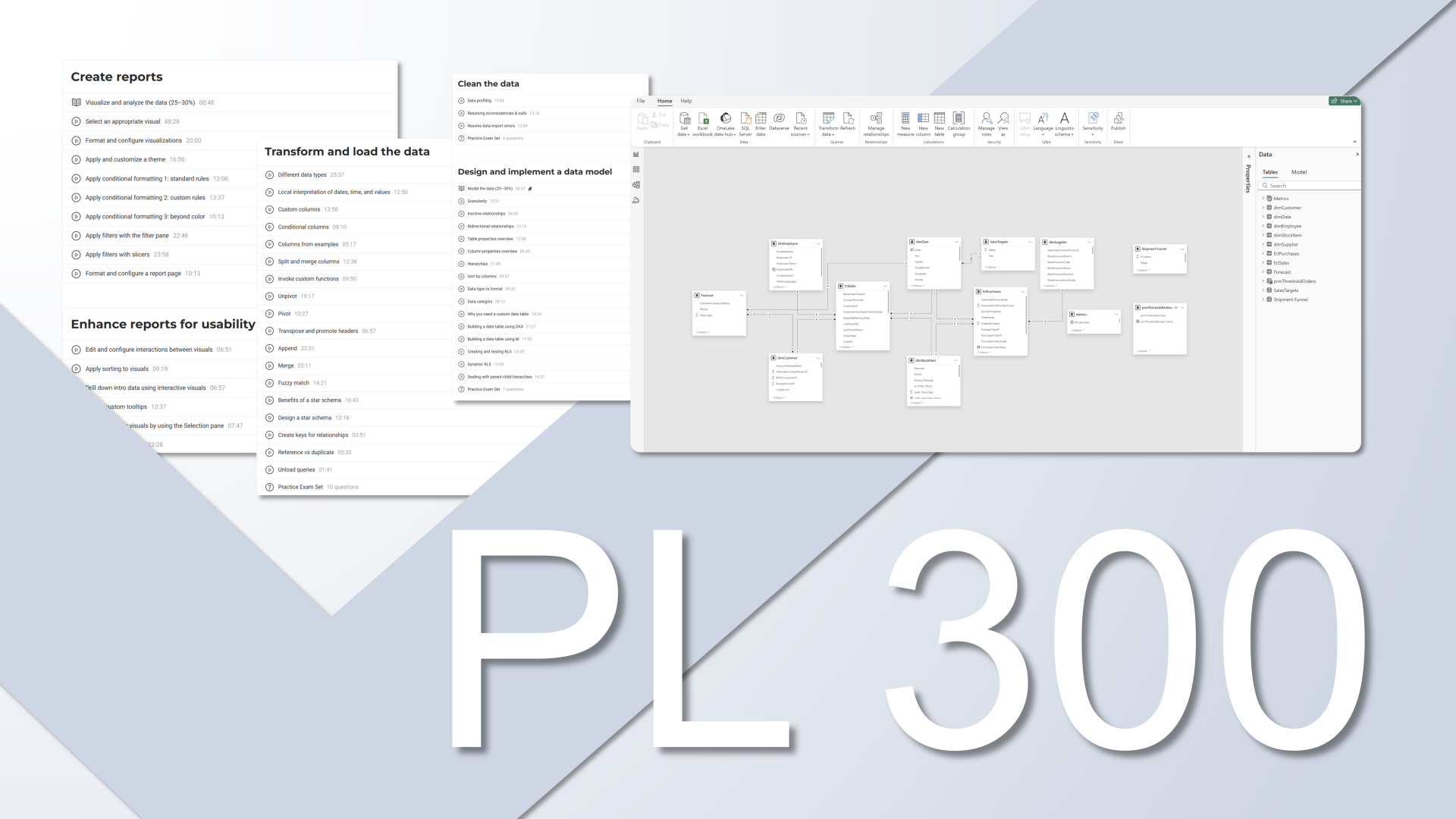With an overwhelming number of free, high-quality resources available online, it's easy to feel lost in your quest to master Power BI. While paid courses may not always be the better option, the challenge with free resources lies in determining which topics to focus on and where to find top-notch explanations that suit your learning stage. This isn't about a mere list of videos to watch in chronological order; rather, it's a more strategic approach on how to effectively learn and expand your Power BI knowledge. Here are the steps of this approach to kick-start your learning journey:
1. Immerse yourself into the Power BI World
Wherever you spend your time, actively seek out Power BI-related materials. Stay updated by following the #Power_BI hashtag on your favorite social media platforms. While many people tend to explore this avenue later in their learning journey, starting early offers distinct advantages. The more you encounter Power BI content, the better you'll grasp its concepts over time.
2. Gain a High-Level Overview of Power BI's Key Components
For a comprehensive overview to Power BI, head to YouTube and search for "How to get started with Power BI." You'll find a collection of high-quality videos that offer an overview of Power BI's essential components. Many of these videos even include hands-on examples, allowing you to follow along and gain your first real experience with the tool. Look for explanations covering Power Query, Data Model, and Visualizations, as these are all vital aspects of the Power BI ecosystem. Delve into these resources to establish a strong foundation and grasp the core elements of Power BI.
3. Find a Practical Case, Practice as much as you can
Prioritize practice over theory. Immerse yourself in hands-on experience with Power BI, rather than solely relying on video courses. Learning by doing is highly effective, so make it a point to practice using Power BI as much as possible. Search for a practical case that resonates with you, or consider transforming an existing Excel report into a Power BI report. Additionally, explore various challenges available on LinkedIn, such as those hosted by Enterprise DNA, Maven Analytics, FP20, and many others.
4. Work on your Foundational Knowledge
Focus on mastering the main building blocks. For example, in DAX rather than overwhelming yourself with all the different functions, prioritize understanding the core concepts used within each formula – such as filter context, row context, and working with variables. If you don’t know about these essential building blocks, don't worry; there are free resources available. For instance, SQLBI offers introductory courses on DAX and Data modeling. Additionally, consider exploring paid courses to uncover their content structure, which can lead you to valuable free resources. For our learning path, you can take advantage of a 3-day free trial. Utilize this opportunity to enhance your foundational knowledge in Power BI effectively.
5. Expand your Knowledge, Ask and Share
By now, you've probably discovered your favorite content creators on various platforms. To deepen your learning, explore topics of interest from these creators. For instance, on YouTube, many channels offer playlists covering different topics. Explore these playlists to find relevant content that aligns with your learning journey. As you practice more with Power BI, you may encounter questions and challenges. Don't hesitate to ask these questions in communities or forums dedicated to Power BI. Seeking help from others can enhance your understanding and resolve any challenges you may face. Moreover, consider sharing your knowledge with others, as teaching is an effective way to deepen your understanding of a topic. Engaging in discussions and sharing insights not only benefits others but also reinforces your own grasp of Power BI concepts. Embrace a culture of continuous learning, curiosity, and collaboration to expand your expertise in Power BI.
Conclusion: A Strategic Approach to Learn Power BI with Free Resources
In conclusion, learning Power BI can be challenging due to issues like dissatisfaction with paid courses, uncertainty about which topics to focus on when using free resources, and difficulty in identifying the best content creators. However, this blog post has provided a comprehensive strategy comprising five essential steps to guide you through the Power BI landscape without any financial burden. By following these steps - Immerse yourself into the Power BI world, gain a high-level overview of Power BI's key components, find a practical case and practice as much as you can, work on your foundational knowledge, expand your knowledge, ask and share - you can confidently harness free resources and achieve mastery in Power BI. Embrace this strategic approach, foster a culture of continuous learning, and set forth on a rewarding journey to excel in the world of Power BI. Happy learning!