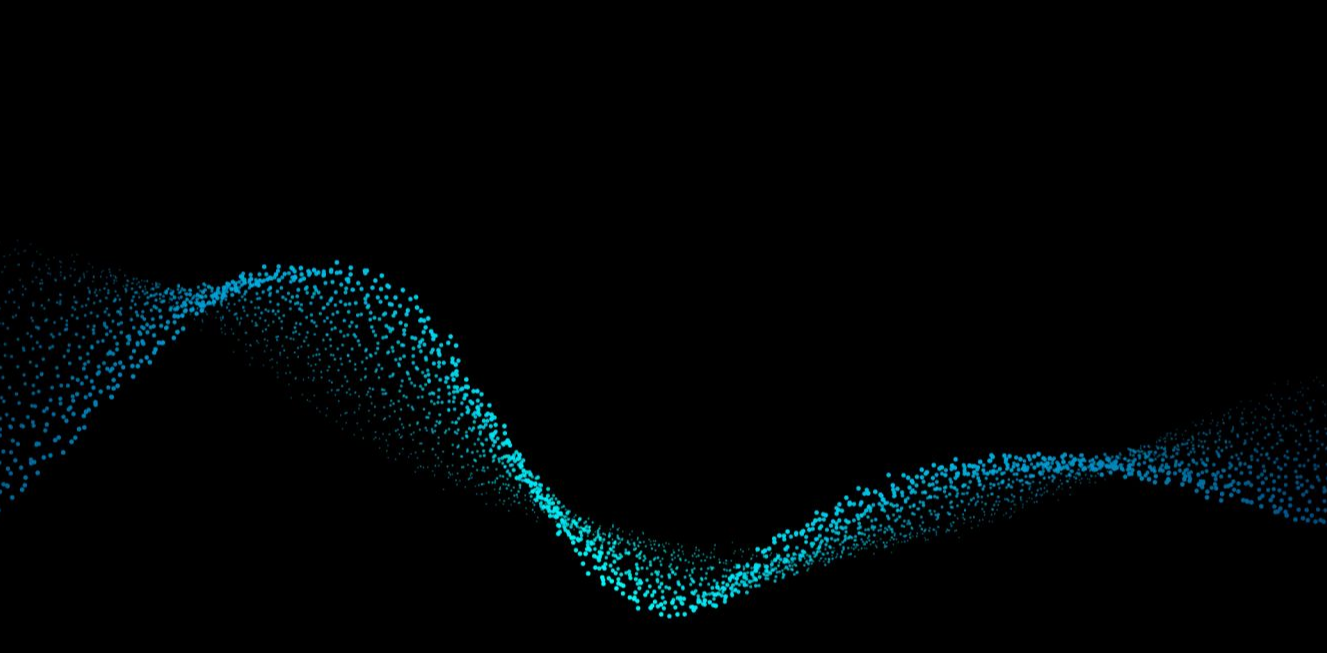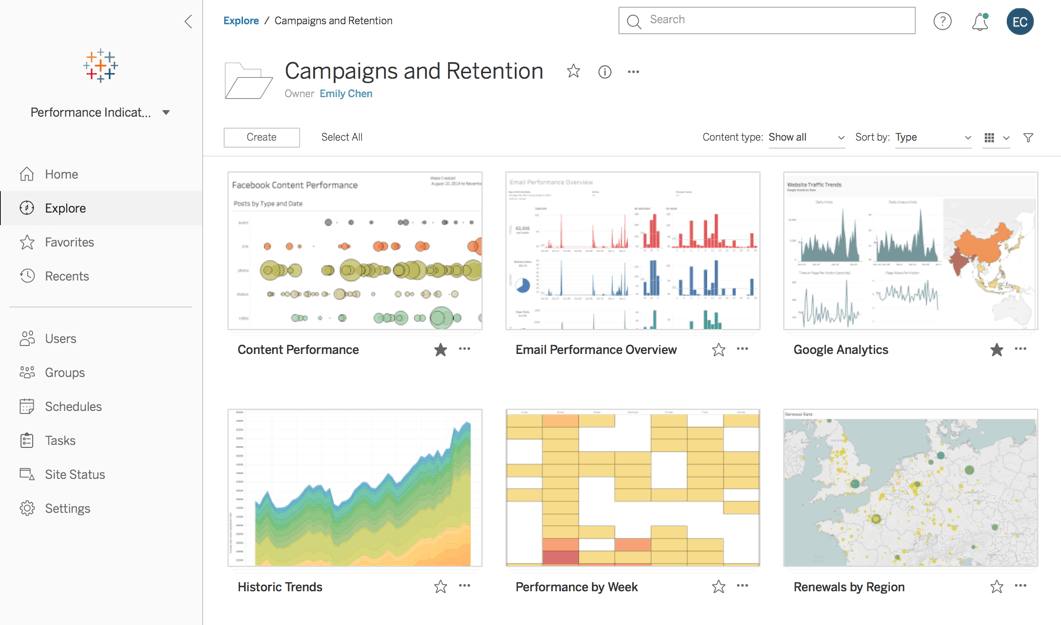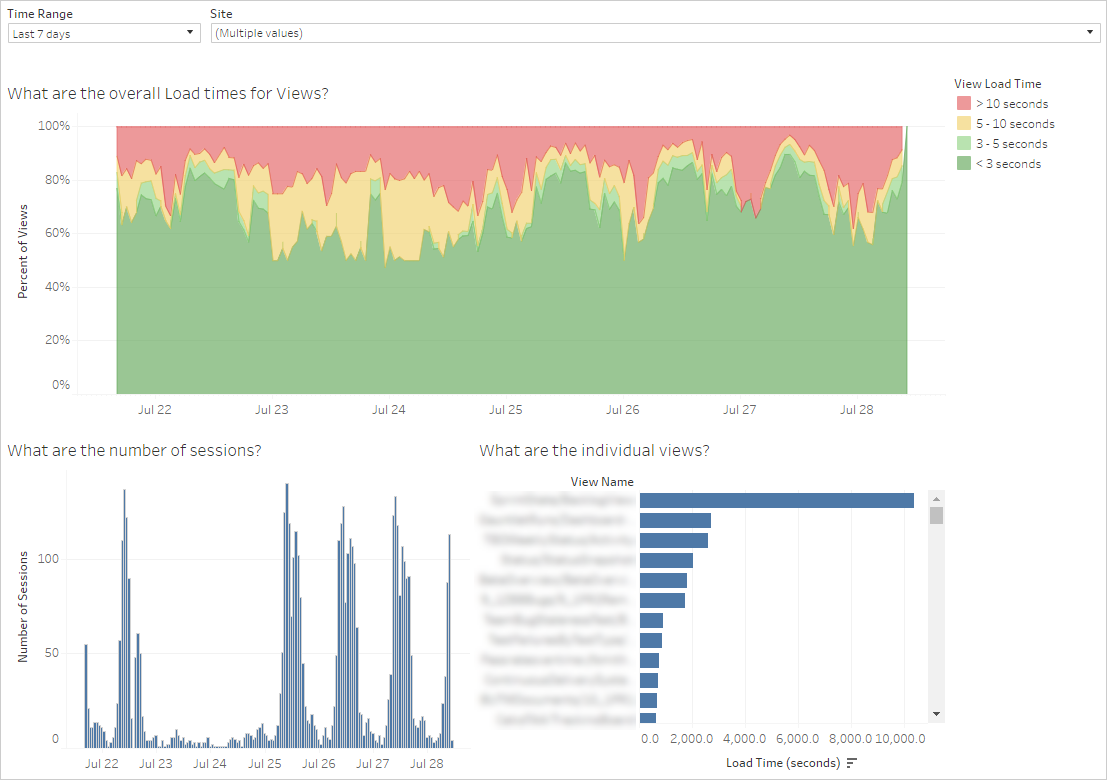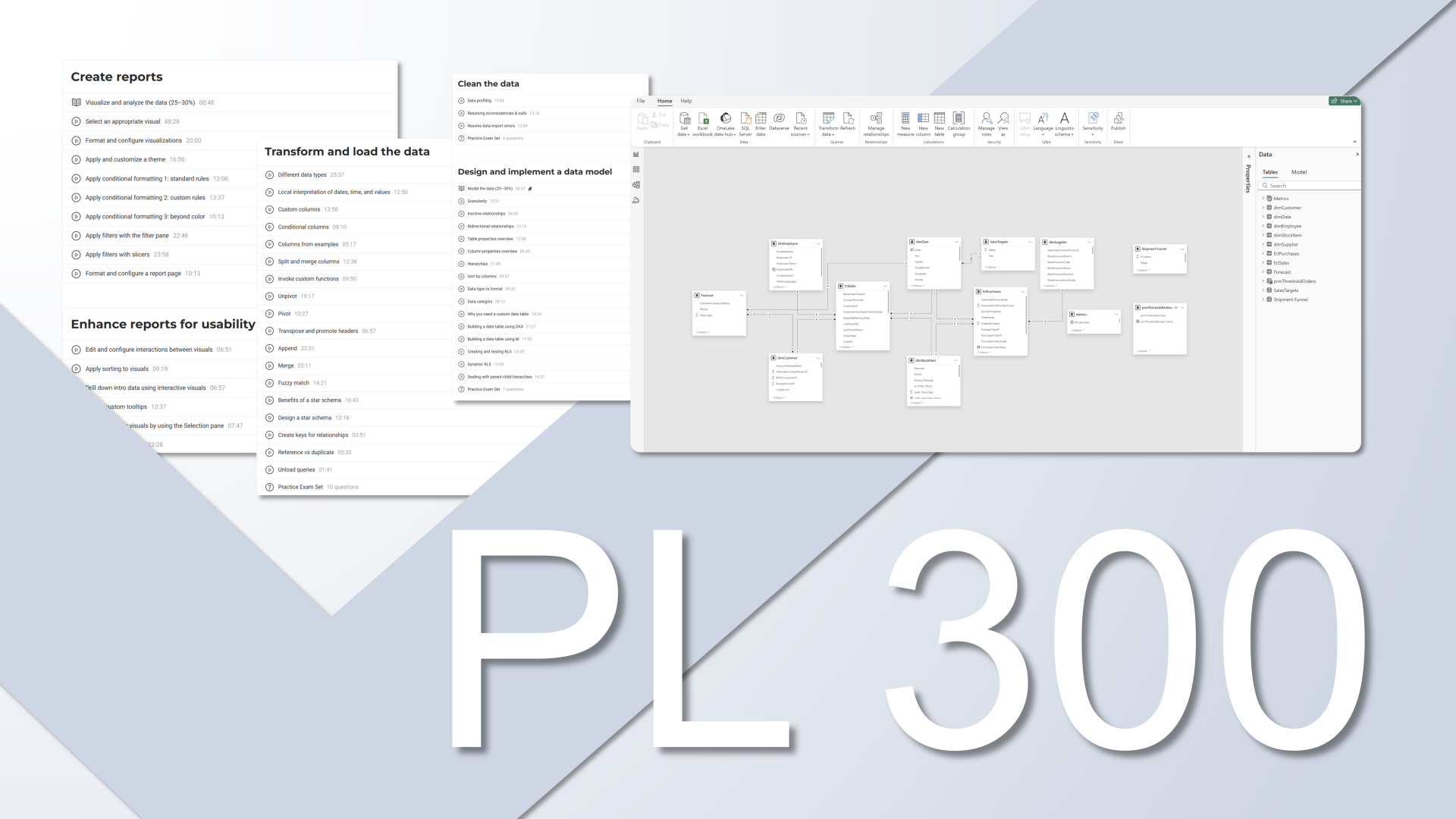Your first Tableau Training
Tableau
Essentials
Discover simple step by step explanations, case-based learning, tips and best practices...
To set you on a Tableau path for success.
To set you on a Tableau path for success.

Why should I take this course?
Our ultimate Tableau Essentials is all you need to become an independent Tableau Developer and instantly skyrocket your career.
Whether you are just starting with Tableau or already know a bit and want to build your skills further, you are in the right place!
This program is a must for everyone who wants to master data analytics for business and become a data expert in Tableau.
Really complex topics in data analytics need grounding and going through multiple examples and that's what we have in store for you.
Warning!
This is not another boring training :) We make complex topics simple and fun.
Transforming into a Tableau Developer that...
- understands the benefits and efficiencies of using Tableau
- is able to take raw data and after transforming & calculating, visualize it for decision-making
- is able to independently create a data model & write LOD expressions
- knows best visualization practices and knows how to use them to aid the report engagement
- is applying concepts from the program to their own data
How do we achieve it?
How do we achieve it?
Step by Step Case Based Learning
7+ Modules with over 10h+ of Tableau Content
Walk Through Case
4 Self-Study Assignments
Certificate of Completion (that you can easily share on LinkedIn!)
Tableau Learning Path
Roadmap
MODULE 1
Intro
Welcome to the Tableau Learning Path
Install Tableau and Tableau Prep
Install Tableau and Tableau Prep
MODULE 2
Data Preparation
Case
Case Solution
Case Solution
MODULE 3
Visualization Fundamentals
Tables
Bar Charts
Treemaps
Maps
Dual Axis
Formatting
Self Study
Bar Charts
Treemaps
Maps
Dual Axis
Formatting
Self Study
MODULE 4
Building Dashboards and Stories
Case
Data Preparation
Bubble Charts
Creating your First Dashboard
Dashboard Actions
Adding Extra Insights
Highlight table
Reference Lines
Dashboard Filters and Hyperlink Actions
Finalizing the story
Self Study
Data Preparation
Bubble Charts
Creating your First Dashboard
Dashboard Actions
Adding Extra Insights
Highlight table
Reference Lines
Dashboard Filters and Hyperlink Actions
Finalizing the story
Self Study
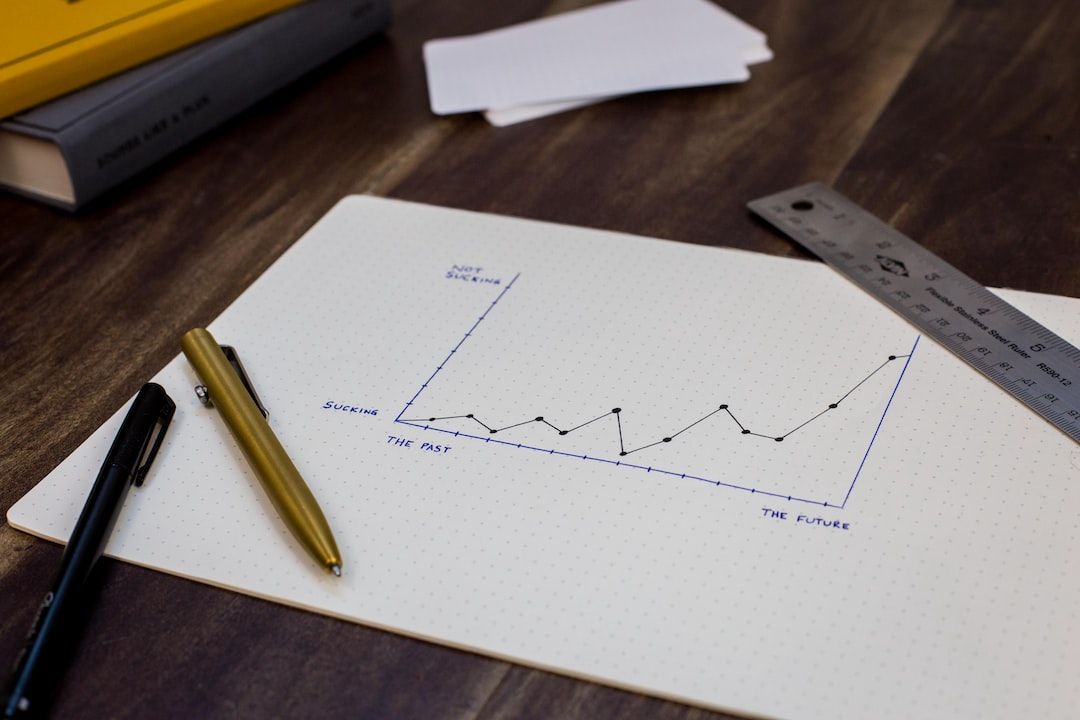
MODULE 6
Calculations
Case
Percent of Total
Rank
Percent of Total in Bar Chart
Difference from
Time Calculations
Percent of Total
Rank
Percent of Total in Bar Chart
Difference from
Time Calculations
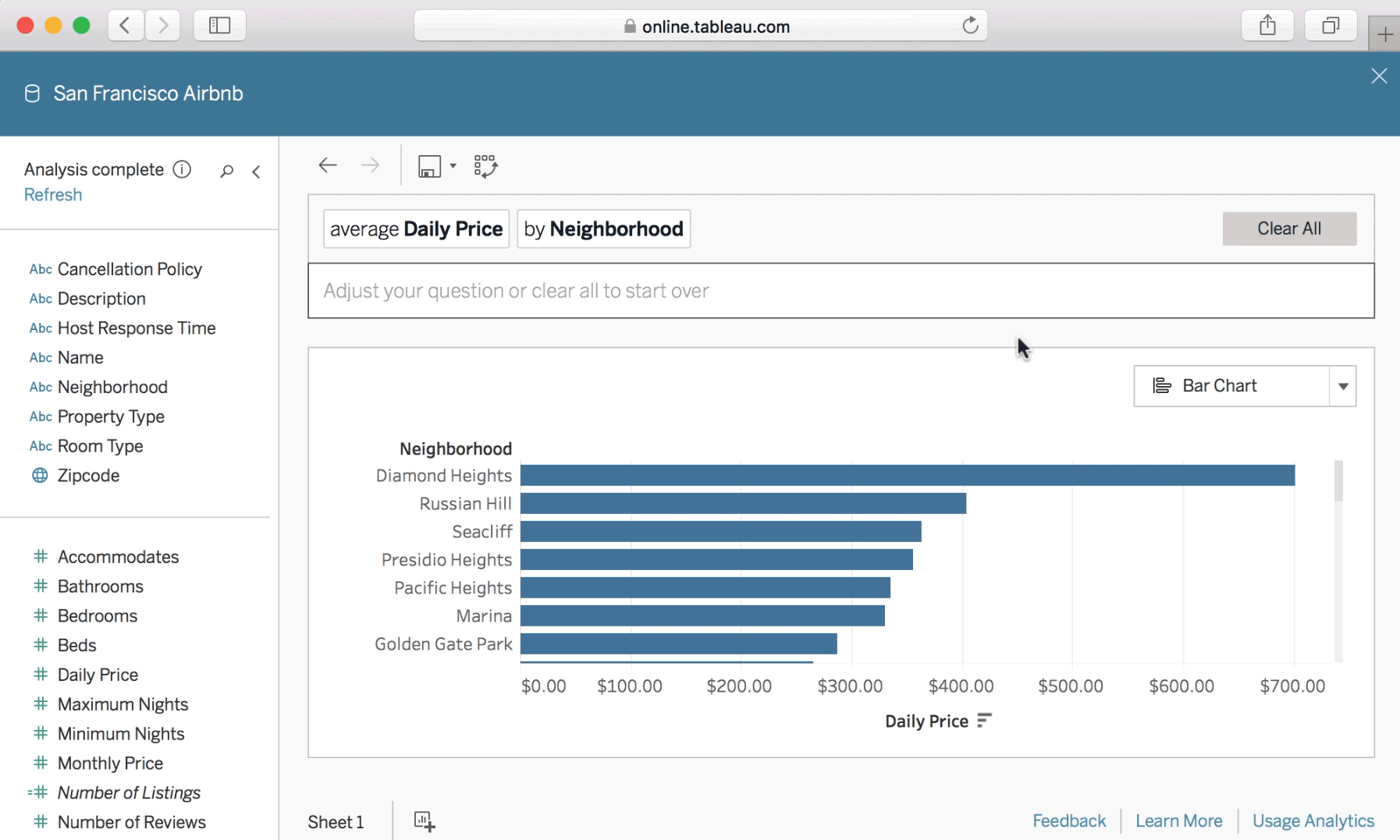
MODULE 8
Replicating Dashboards
Case
Intro
Custom Shapes
Donut Charts
Exercise
Customizing Charts
Bump Charts
Self Study
Intro
Custom Shapes
Donut Charts
Exercise
Customizing Charts
Bump Charts
Self Study
Meet your Tableau Expert
Bas Dohmen
Write your awesome label here.
Why is it important to learn Tableau?
Why is it important to learn Tableau?
What's included?
For Developers
Unique Training
Learn from Experts
Assignments
Templates
Certificate
Guaranteed Security using one of the most advanced encrypted systems on the market.
The information in this page is being processed and encrypted securely using industry-leading encryption and fraud prevention tools.
Frequently Asked Questions
When will I be charged?
You need to enter a valid Credit Card information but you won't be charged for the first 3 days free trail (72h from the moment you sign up). If you do not cancel beforehand, after 72h the payment will be automatically issued for the first month.
How long do I need to subscribe for?
This depends on the option you choose:
For monthly billing subscription: There is no minimum, you can cancel anytime and you will keep the subscription until the last day you paid for. For example: you signed up 01.12.2022 and cancel subscription on 15.01.2023 then you still can access the online training until the end of January.
For yearly billing subscription: Alternatively, you can sign up to the yearly billing (lower price per month). Then you will be billed after 3 days for the next 12 months. If you cancel afterwards you will keep the subscription for that year but it wont renew at the next billing cycle.
For monthly billing subscription: There is no minimum, you can cancel anytime and you will keep the subscription until the last day you paid for. For example: you signed up 01.12.2022 and cancel subscription on 15.01.2023 then you still can access the online training until the end of January.
For yearly billing subscription: Alternatively, you can sign up to the yearly billing (lower price per month). Then you will be billed after 3 days for the next 12 months. If you cancel afterwards you will keep the subscription for that year but it wont renew at the next billing cycle.
Why would I want to keep my subscription after I finished studying?
We update content regularly: update videos, add additional modules, add design resources. You can access all this only with the valid subscription.
Questions?
Let us know!
We will be in touch shortly :)
Thank you!